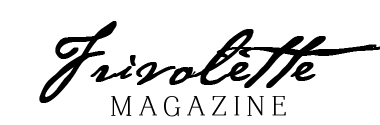11 neural networks to process your photos: what can neural network do?

Almost every one of us at least once faced with the task of processing photos. Take at least social networks in which you will definitely post a couple of pictures from your vacation or meeting with friends. The processing of such photos can be done even without specialized knowledge - neural networks and smart programs will help you.
Tonight2
Nvidia is actively developing and promoting neural networks. A few years ago, the Nvidia InPainting service was introduced, which, by analogy with Photoshop, could remove unnecessary objects from photos. The development was the Gaugan2 network , which acquired additional features.
First of all, the service is still able to quickly and relatively efficiently remove something superfluous from the photo. You just need to upload your own photo through the appropriate menu:
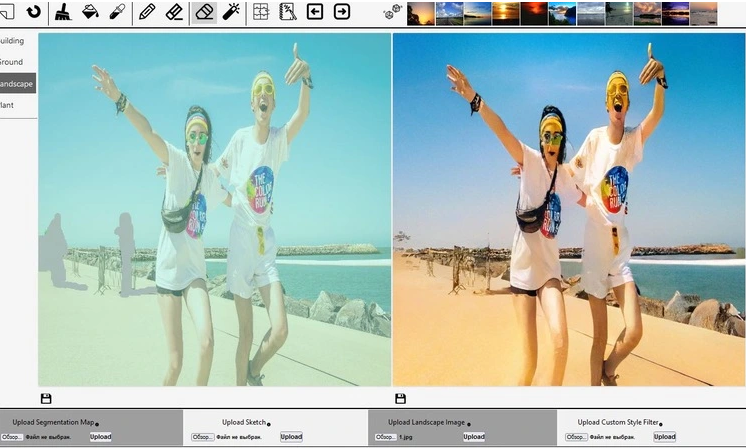
Next, select the eraser image and paint over the object you want to remove from the photo, and then click the transform button. The service does its job best if there is a uniform background behind.
Unfortunately, the neural network compresses photos, so the service is best suited for removing unnecessary objects from individual fragments, which can then be inserted back into a widescreen photo. Also, with a non-uniform background, the distortions will be quite noticeable. 6.43" Smartphone Xiaomi Redmi Note 10S 128 GB gray 4k Product Image Analogues Color: White Blue Violet Black Memory: 64 GB 128 GB
However, the best Gaugan2 manifests itself when working with landscapes. Thanks to the built-in tools, you can remove or add clouds, change the landscape and much more. In the left menu, just select the appropriate category and specify the location.
Of course, this neural network was originally designed to create landscapes from scratch using a mask or text description. However, it is quite possible to edit beautiful views, giving them uniqueness with the help of this neural network.
Remove.bg
Free service from the Austrian company Kaleido. The neural network removes the background from photos automatically - in Photoshop, such actions can sometimes take a lot of time.
The developers have created versions for Windows, MacOS, Linux, plug-ins for Adobe Photoshop, Figma and other programs. Let's try the service on a simple example, where the background is almost uniform. Uploading an image - you can select it from the explorer or paste the URL of the image.
The result is generated automatically - no boundaries are required.

Let's throw a couple of more complex examples with a non-uniform background into the program and see the result:
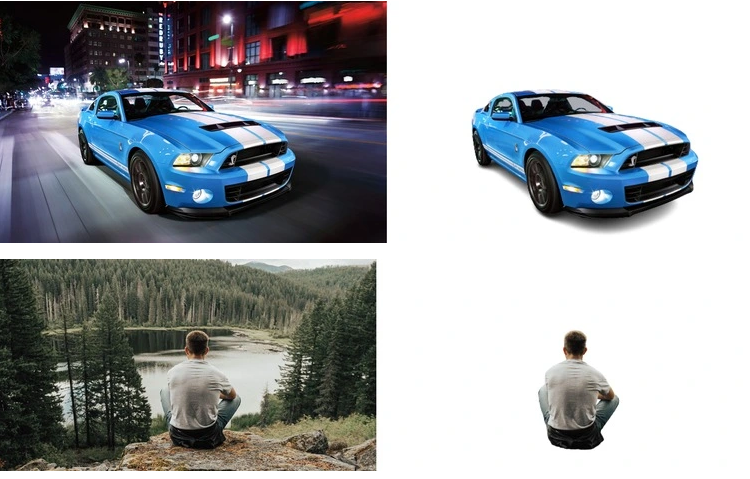
As you can see, the neural network copes well even with a complex and diverse background. And most importantly, it does it in just a couple of seconds. Letsenhance The online service improves the quality of photos using artificial intelligence technologies. When processed, Let's Enhance increases the resolution (x2-x4 for the free version, up to x16 for the paid version), corrects color and tone, and also removes noise. You can edit up to ten photos for free. A small inconvenience can only be called a watermark of the service, which is displayed during free attempts. Canon EOS M50 Mark II Kit 15-45mm IS STM Mirrorless Camera Black 27 Product Image Analogues [25.8MP, 22.3 x 14.9mm, CMOS, aperture: f/3.5-6.3, 100-25600 ISO, 10fps, touch screen]
FP-NO
The FP-GAN service from the developer Ahsen Khaliq details the blurry faces in the photo. Relevant for cases when the shooting took place in poor lighting or "on the go".
Drag the image to the GFP-GAN workspace or import from a computer and click Submit. Processing may take several minutes.
In our case, we will deliberately add blur to the photo, simulating a bad shot or poor focus
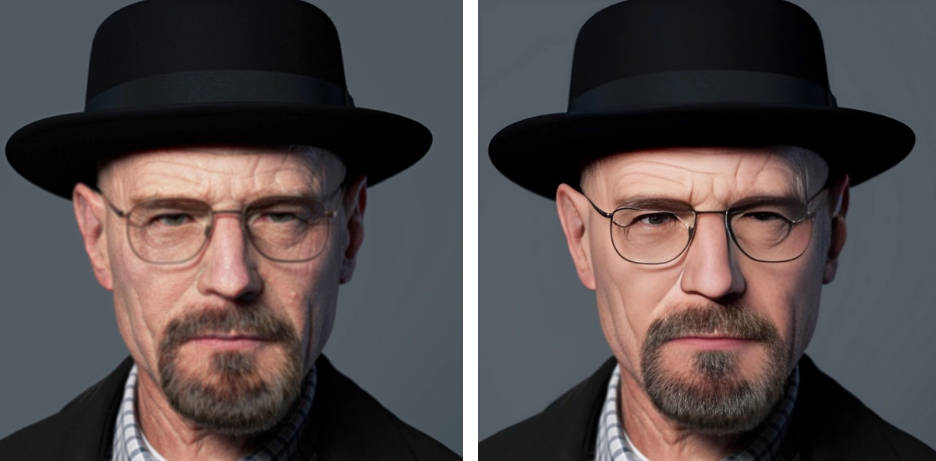
. As you can see, the neural network is able to cope even with strong blur. However, the picture turns out to be "synthetic" in some places. However, this is noticeable only in close-ups - in general photographs, the effect of artificiality is reduced to almost zero. Most importantly, the neural network did an excellent job even with the processing of individual curls of hair.

Real-ESRGAN
Another high-quality algorithm that can effectively remove fuzziness in photos. With the help of this neural network, you can correct focus violations or remove noise, make the object more detailed and clearer. Let's do this with a picture that we previously blurred.
Uploaded the file to Real-ESRGAN , clicked Submit. On the first photo, we blurred the original by 40%, on the second - the source, and on the third - the version of the neural network.

Given such a high percentage of blur, the result is quite good. True, the distortions are still noticeable. For example, the branch with leaves on the right has turned into something that looks like parsley. It is worth noting that Real-ESRGAN handles photo processing better than the eminent Gigapixel upscaling service.
Looka
Let's play with logos? We use a Canadian service that will help you create a new logo for a company or give you ideas to create your own unique style. We will develop the design for DNS.
Enter the name of the company and click "Start". Now we need to register the industry, choose references, colors, add a slogan (optional).
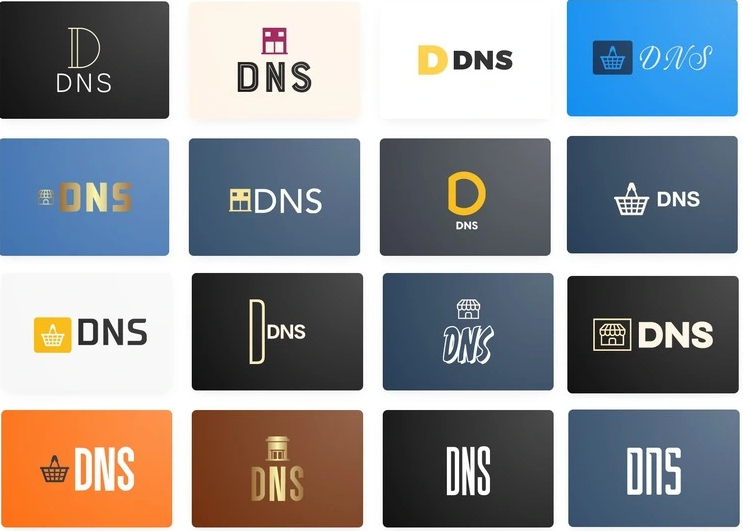
As a result, we get a whole set of logos, each of which can be customized separately. It’s not a fact that you will find something suitable, but at the stage of brainstorming and searching for ideas, this service will be indispensable.
AutoDraw
A fun project from Google that will "teach" anyone how to draw. Using AutoDraw, you can create icons and small illustrations, for example, for the site interface.
On the left is a menu with drawing tools - pencil, fill, shapes, color palette. You can draw with them, but it is better to use a pencil with an asterisk. It is he who will help us turn any scribble into something understandable. 11" Tablet Xiaomi Pad 5 Wi-Fi 128 GB gray 2k Product Image 36 299 ₽ Look Color: White Grey The information is relevant for the city "Moscow" For example, let's try to draw an airplane.
Service almost at once from possible options offers in the beginning icons of the plane.
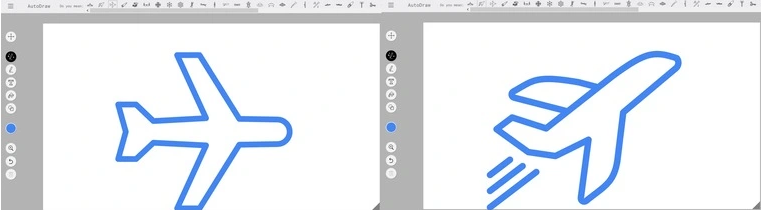
Let's try something harder. When drawing a cat, the service first offered options with an owl, but as the details were drawn, cat icons appeared in the top of the issue. Graphic tablet XPPen Deco 01 V2 1 k Product Image 4 899 ₽ Look Color: Green Pink Black The information is relevant for the city "Moscow"
Colorize
Surely every house has old black and white photographs. It was possible to turn them into colored ones earlier, but such a service was quite expensive. Now anyone can make a photo in color with the help of neural networks. For example, the Colorize service does a great job with this . With its help, you can restore photos, removing minor scuffs and defects.

Unfortunately, the full range of features is only available in the paid version. As an alternative, we recommend trying the IMG2GO service , which colors photos while maintaining resolution and without inserting watermarks.
The best smart photo editors
Professional photo editing usually requires advanced skills and knowledge of all the nuances of the interface of any photo editor. For example, mastering all the features of Photoshop can take weeks or months. And if you want everything quickly and now? Then it is worth evaluating a few smart programs.
AI Luminar
The editor from Skylim has a smart Accent filter that helps you improve your photos automatically. It analyzes the tones, depth of field, details of the frame, and suggests changes to the user. For example, when you're working on a sky shot, smart algorithms read out which areas lack color or brightness and "complete" the image themselves. 6.67" Smartphone Xiaomi 12T Pro 256 GB black 559 Product Image Analogues Color: Blue Silver Black Memory: 128 GB 256 GB Manual settings are also available - Luminar AI offers a huge range of possibilities. Smart algorithms can, for example, change the sky in photos, apply fog, increase sharpness, and so on. Separately, there is a block for processing portrait photos - among the possibilities are skin processing, changing the figure, and more. Paid software - the site presents several types of subscription.
Topaz Gigapixel AI
This is the development of Texas programmers from Topaz Labs. The main task of this software is upscaling. Upscaling - increasing the resolution of a photo using special algorithms.
Thanks to Topaz Gigapixel AI, image clarity and detail can be increased up to 600%!
The machine learning of the program was based on millions of images of wildlife, landscapes, portraits, architecture. As a result, the neural network has mastered several different processing algorithms - Standard, Low resolution, Very compressed, ART and CG and Lines. Each of them is suitable for specific use cases. Standard and Low resolution are universal options for upscaling. ART and CG works best with drawn pictures or frames from cartoons. Lines mode is suitable for architectural objects.

The program is paid, but it has a trial period, so you can try each of the algorithms on your pictures and photos.
Photo processing can be done without specific skills. Smart algorithms and neural networks allow you to get the desired result in just a couple of clicks. Users can make smart color correction, eliminate noise, defects, erase unnecessary ones, and even add other objects to the photo. Material updated: MrUSmith